How to withdraw money from binance 2024? how to withdraw from binance? Devzox binance free guide
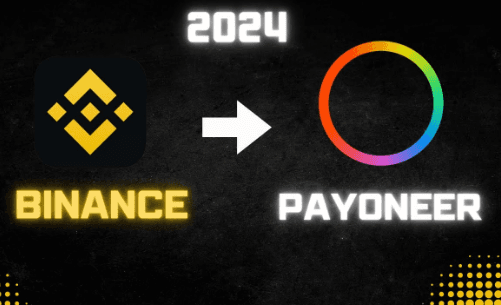
Withdrawing Funds from Binance: A Step-by-Step Guide
Binance has become a popular platform for buying, selling, and trading cryptocurrencies . However, if you're new to the crypto world, navigating the withdrawal process can seem daunting. This guide will walk you through the steps of withdrawing money from Binance , ensuring a smooth and secure transaction.
Before You Begin: Important Considerations
- What Is KYC Verification?
Binance requires users to complete Know Your Customer (KYC) verification before enabling withdrawals. This process involves submitting government-issued IDs and proof of address. Ensure you've completed KYC before attempting a withdrawal. - What Are Withdrawal Methods?
Binance offers two main withdrawal methods: - Cryptocurrency:
This involves sending your crypto holdings to a compatible external wallet address. - Fiat Currency (Limited):
In some regions, Binance allows withdrawing fiat currency (traditional money) via bank transfer. However, this option depends on your location and may not be universally available.
How To Withdrawing Cryptocurrency from Binance?
- Log in to your Binance Account: Access your Binance account using your login credentials.
- Navigate to the Wallet Section: Click on the "Wallet" tab at the top navigation bar.
- Select "Spot Wallet": Within the wallet section, choose "Spot Wallet" where your tradable crypto holdings reside.
- Initiate Withdrawal: Locate the cryptocurrency you wish to withdraw and click the "Withdraw" button next to it.
- How To Choose a Withdrawal Network? (Crucial Step):
This step is critical. Select the appropriate blockchain network for your chosen cryptocurrency. Binance supports multiple networks for some cryptocurrencies, each with varying transaction fees and processing times. Ensure the network you select is compatible with the wallet you're sending the funds to. Sending funds through an incompatible network can result in permanent loss. - How To Enter A Recipient Address?
Carefully paste the recipient address of your external crypto wallet into the designated field. Double-check the address for accuracy to avoid sending your funds to the wrong destination.
How To Enter A Withdrawal Amount?
Specify the amount of cryptocurrency you want to withdraw. Be mindful of any minimum withdrawal amounts set by Binance for specific cryptocurrencies.
- How To Review and Confirm Your Withdrawal?
Binance will display a summary of your withdrawal details, including the recipient's address, network, amount, and estimated fees. Double-check all information thoroughly before proceeding. - What Is Two-Factor Authentication (2FA)?
For an added layer of security, Binance will prompt you to enter your 2FA code. This code is usually obtained from your authenticator app or SMS, depending on your chosen 2FA method. - How TO Process A Withdrawal?
Once you confirm the withdrawal, Binance will process your request. The processing time can vary depending on the chosen network and current network traffic. You can track the withdrawal status in your Binance account history.
Withdrawing Fiat Currency from Binance (Limited Availability)
Important Note: This option is subject to regional restrictions. Check if your location supports fiat currency withdrawals on Binance before proceeding.
Navigate to the Wallet Section: Similar to withdrawing crypto, access the "Wallet" section from the top navigation bar.
- Select "Fiat and Spot": Choose the "Fiat and Spot" option within the wallet section.
- Initiate Withdrawal: Click the "Withdraw" button next to the specific fiat currency you want to withdraw.
- Select Withdrawal Method: In the available options, choose "Bank Transfer (if offered in your region)".
- Add or Select Bank Account: If you haven't already, provide your bank account details for receiving the withdrawal. Double-check all bank account information for accuracy.
- Enter Withdrawal Amount: Specify the amount of fiat currency you wish to withdraw, adhering to any minimum withdrawal limits.
- Review and Confirm Withdrawal: Review the withdrawal summary, including the bank account details, amount, and any associated fees. Confirm the withdrawal only if everything is correct.
- 2FA Verification: Binance will require your 2FA code for verification.
- Withdrawal Processing: Binance will process your fiat currency withdrawal request. Processing times can vary depending on your region and banking regulations.
- Important Tips for Secure Withdrawals
Never share your Binance login credentials or 2FA codes with anyone. - Double-check the recipient address meticulously before confirming a withdrawal.
Sending funds to an incorrect address can result in permanent loss.
Choose the appropriate withdrawal network for your chosen cryptocurrency.
Refer to the wallet you're sending the funds to for network compatibility information. - Be aware of withdrawal fees associated with each cryptocurrency and network.
Factor these fees into your withdrawal calculations. - Consider using a whitelisted withdrawal address for added security. A whitelisted address is one that you have previously added and approved
Binance Withdrawals: Frequently Asked Questions (FAQs)
General Questions
Q: Do I need to be verified to withdraw from Binance? - A: Yes, KYC verification is mandatory for withdrawals on Binance. This involves submitting government-issued IDs and proof of address.
Q: What withdrawal methods does Binance offer?
- A: Binance offers two main withdrawal methods:
- Cryptocurrency: Withdraw your crypto holdings to a compatible external wallet address.
- Fiat Currency (Limited): In some regions, Binance allows withdrawing of fiat currency (traditional money) via bank transfer. However, this option depends on your location.
Q: Are there any fees associated with withdrawals?
- A: Yes, most withdrawals on Binance incur network fees. These fees vary depending on the chosen cryptocurrency and network. Binance also has minimum withdrawal amounts for specific cryptocurrencies.
Withdrawing Cryptocurrency
Q: How do I choose the right withdrawal network?
- A: This step is crucial. Select the blockchain network that is compatible with the wallet you're sending the funds to. Sending through an incompatible network can result in permanent loss. Refer to your external wallet's documentation for supported networks.
Q: Can I cancel a withdrawal request
- A: No, once a withdrawal request is confirmed on Binance, it cannot be canceled.
Q: My withdrawal is taking a long time. What should I do? - A: Processing times can vary depending on the chosen network and current network traffic. You can track the withdrawal status in your Binance account history. If the delay persists beyond a reasonable timeframe, contact Binance support.
Withdrawing Fiat Currency (Limited)
Q: Is fiat currency withdrawal available in my region?
- A: This option is subject to regional restrictions. Check the Binance website or app for information on supported regions for fiat currency withdrawals.
Q: How long does it take to receive a fiat currency withdrawal?
- A: Processing times can vary depending on your location and banking regulations. Binance will typically provide an estimated timeframe during the withdrawal process.
Q: What bank account information do I need to provide for a fiat currency withdrawal?
- A: You will need to provide your bank account holder's name, bank account number, and any additional details required by Binance specific to your region. Ensure all information matches your bank account details exactly.